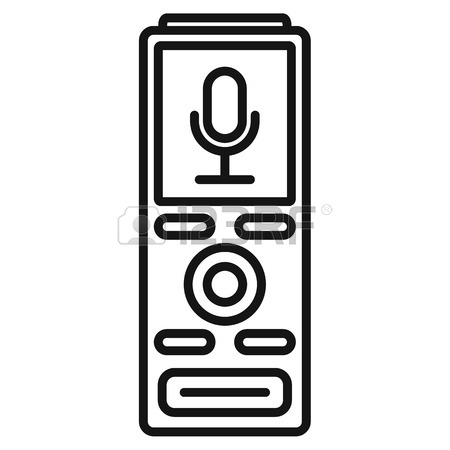Panasonic HDCSDT750EB Handbücher
Bedienungsanleitungen und Benutzerhandbücher für Kamerarekorder Panasonic HDCSDT750EB.
Wir stellen 2 PDF-Handbücher Panasonic HDCSDT750EB zum kostenlosen herunterladen nach Dokumenttypen zur Verfügung Betriebsanleitung

Panasonic HDCSDT750EB Betriebsanleitung (48 Seiten)
Marke: Panasonic | Kategorie: Kamerarekorder | Größe: 3.87 MB |

Inhaltsverzeichnis
VQT3B26 (RO)
10
(RO) VQT3B26
11
ATENŢIE
13
Mod zoom
28
Inel de zoom
29
Formatare
37
Specificaţii
42
(format PDF)
47

Panasonic HDCSDT750EB Betriebsanleitung (168 Seiten)
Marke: Panasonic | Kategorie: Kamerarekorder | Größe: 16.06 MB |

Inhaltsverzeichnis
Contents
6
27 29 30 31
11
Power supply
14
[DATE/TIME]
39
[ECONOMY]
39
[DEMO MODE]
44
[LANGUAGE]
44
UNLOCKUNLOCK
56
[ZOOM MODE]
65
[REC MODE]
65
ANNAKEN MARY
69
[MIC SETUP]
73
[MIC LEVEL]
74
[LUMINANCE]
76
[HISTOGRAM]
77
[QUALITY]
79
[SHTR SOUND]
81
1 Touch [WB]
83
1 Touch
91
DPOF setting
100
(HDAVI Control
107
Copy/Dubbing
109
4 Touch [START]
111
Important Notice
112
Installation
127
If using Mac
133
Indications
134
1080/50p
135
Messages
137
About recovery
138
Troubleshooting
139
Cautions for use
146
About 3D viewing
149
About copyright
153
Specifications
157
∫ Still pictures
161
Weitere Produkte und Handbücher für Kamerarekorder Panasonic
| Modelle | Dokumententyp |
|---|---|
| HDCTM350 |
Betriebsanleitung
 Panasonic HDCTM350 Operating Instructions [en] ,
151 Seiten
Panasonic HDCTM350 Operating Instructions [en] ,
151 Seiten
|
| HCX1000E |
Betriebsanleitung
 Panasonic HCX1000E Operativní instrukce,
180 Seiten
Panasonic HCX1000E Operativní instrukce,
180 Seiten
|
| NVGS250EB |
Betriebsanleitung
 Panasonic NVGS250EB Operating Instructions [ru] ,
64 Seiten
Panasonic NVGS250EB Operating Instructions [ru] ,
64 Seiten
|
| HDCSDT750EP |
Betriebsanleitung
 Panasonic HDCSDT750EP Operativní instrukce [fr] ,
155 Seiten
Panasonic HDCSDT750EP Operativní instrukce [fr] ,
155 Seiten
|
| NVGS30 |
Betriebsanleitung
 Panasonic NVGS30 Operating Instructions [et] [sk] [tr] ,
15 Seiten
Panasonic NVGS30 Operating Instructions [et] [sk] [tr] ,
15 Seiten
|
| HXWA3EC |
Betriebsanleitung
 Panasonic HXWA30EC Instruções de operação [fr] ,
239 Seiten
Panasonic HXWA30EC Instruções de operação [fr] ,
239 Seiten
|
| HXDC3 |
Betriebsanleitung
 Panasonic HXDC3 Инструкции за работа,
163 Seiten
Panasonic HXDC3 Инструкции за работа,
163 Seiten
|
| NVGS55EG |
Betriebsanleitung
 Panasonic NVGS44EG Návod na používanie [fr] ,
89 Seiten
Panasonic NVGS44EG Návod na používanie [fr] ,
89 Seiten
|
| NVGS230EB |
Betriebsanleitung
  Panasonic NVGS180EB Upute za uporabu,
64 Seiten
Panasonic NVGS180EB Upute za uporabu,
64 Seiten
|
| HCX1E |
Betriebsanleitung
 Panasonic HCX1E Operativní instrukce,
50 Seiten
Panasonic HCX1E Operativní instrukce,
50 Seiten
|
| HDCSD800EC |
Betriebsanleitung
 Panasonic HDCSD800EC Instruções de operação [sk] ,
151 Seiten
Panasonic HDCSD800EC Instruções de operação [sk] ,
151 Seiten
|
| HCV500EP |
Betriebsanleitung
 Panasonic HCV500MEP Használati utasítások,
140 Seiten
Panasonic HCV500MEP Használati utasítások,
140 Seiten
|
| PVVM202 |
Betriebsanleitung
  Panasonic PVVM202 Operating Instructions,
160 Seiten
Panasonic PVVM202 Operating Instructions,
160 Seiten
|
| HDCTM350 |
Betriebsanleitung
 Panasonic HDCTM350 Operating Instructions,
148 Seiten
Panasonic HDCTM350 Operating Instructions,
148 Seiten
|
| NVGS140EB |
Betriebsanleitung
 Panasonic NVGS140EB Operating Instructions,
64 Seiten
Panasonic NVGS140EB Operating Instructions,
64 Seiten
|
| DMPB100 |
Betriebsanleitung
 Panasonic DMPB100 Käyttö ohjeet [da] [es] ,
47 Seiten
Panasonic DMPB100 Käyttö ohjeet [da] [es] ,
47 Seiten
|
| HDCSD80EG |
Betriebsanleitung
 Panasonic HDCSD80EG Istruzioni per l'uso,
136 Seiten
Panasonic HDCSD80EG Istruzioni per l'uso,
136 Seiten
|
| NVGS320 |
Betriebsanleitung
  Panasonic NVGS320 Operating Instructions [da] [de] [es] [nl] [pt] [ro] ,
152 Seiten
Panasonic NVGS320 Operating Instructions [da] [de] [es] [nl] [pt] [ro] ,
152 Seiten
|
| HCV730EG |
Betriebsanleitung
 Panasonic HCV730EG Instrucciones de operación [en] ,
30 Seiten
Panasonic HCV730EG Instrucciones de operación [en] ,
30 Seiten
|
| HCWX979EP |
Betriebsanleitung
 Panasonic HCV760EP Valdymo instrukcijos [fr] ,
40 Seiten
Panasonic HCV760EP Valdymo instrukcijos [fr] ,
40 Seiten
|
Panasonic Geräte