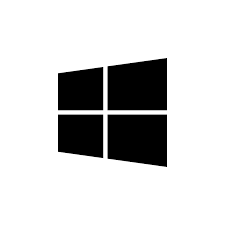Panasonic HDCTM350 Handbücher
Bedienungsanleitungen und Benutzerhandbücher für Kamerarekorder Panasonic HDCTM350.
Wir stellen 2 PDF-Handbücher Panasonic HDCTM350 zum kostenlosen herunterladen nach Dokumenttypen zur Verfügung Betriebsanleitung

Panasonic HDCTM350 Betriebsanleitung (151 Seiten)
Marke: Panasonic | Kategorie: Kamerarekorder | Größe: 7.89 MB |

Inhaltsverzeichnis
Contents
6
Playback
7
Features
9
Power supply
15
MEDIA SELECT
26
RECORD SETUP
27
Auto focus
38
Ring zoom
52
AF tracking
54
Self-timer
57
Guide line
60
Histogram
66
1 Touch [WB]
71
1 Touch
80
DPOF setting
89
Formatting
94
(HDAVI Control
100
8 Touch [START]
106
Important Notice
107
6 Touch
112
Installation
119
If using Mac
125
Indications
126
Messages
129
About recovery
130
Troubleshooting
134
Cautions for use
141
Specifications
145

Panasonic HDCTM350 Betriebsanleitung (148 Seiten)
Marke: Panasonic | Kategorie: Kamerarekorder | Größe: 7.80 MB |

Inhaltsverzeichnis
Bedienung
10
MEDIENAUSW
25
EINRICHTUNG
25
AUFN.-EINST
26
Bildqualität
45
Zoom mit dem
51
Rote-Augen
57
Reduzierung
57
Kopfhörer
57
Hilfslinien
59
Digitalkino
60
Aufnahme
60
Fortsetzung
60
Histogramm
65
Auslöserton
67
FUNCTION
69
Formatieren
93
Datensicherung
102
Panasonic
102
6 Berühren Sie
111
Systemumgebung
116
Installation
118
Anzeigen
125
Meldungen
128
Sonstiges
130
Fehlerbehebung
133
Technische Daten
144
Weitere Produkte und Handbücher für Kamerarekorder Panasonic
| Modelle | Dokumententyp |
|---|---|
| NVGS140EB |
Betriebsanleitung
 Panasonic NVGS140EB Operating Instructions,
64 Seiten
Panasonic NVGS140EB Operating Instructions,
64 Seiten
|
| DMPB100 |
Betriebsanleitung
 Panasonic DMPB100 Käyttö ohjeet [da] [es] ,
47 Seiten
Panasonic DMPB100 Käyttö ohjeet [da] [es] ,
47 Seiten
|
| HDCSD80EG |
Betriebsanleitung
 Panasonic HDCSD80EG Istruzioni per l'uso,
136 Seiten
Panasonic HDCSD80EG Istruzioni per l'uso,
136 Seiten
|
| NVGS320 |
Betriebsanleitung
  Panasonic NVGS320 Operating Instructions [da] [de] [es] [nl] [pt] [ro] ,
152 Seiten
Panasonic NVGS320 Operating Instructions [da] [de] [es] [nl] [pt] [ro] ,
152 Seiten
|
| HCV730EG |
Betriebsanleitung
 Panasonic HCV730EG Instrucciones de operación [en] ,
30 Seiten
Panasonic HCV730EG Instrucciones de operación [en] ,
30 Seiten
|
| HCWX979EP |
Betriebsanleitung
 Panasonic HCV760EP Valdymo instrukcijos [fr] ,
40 Seiten
Panasonic HCV760EP Valdymo instrukcijos [fr] ,
40 Seiten
|
| HDCTM99EC |
Betriebsanleitung
 Panasonic HDCSD99EC Használati utasítások,
144 Seiten
Panasonic HDCSD99EC Használati utasítások,
144 Seiten
|
| HCV250EC |
Betriebsanleitung
 Panasonic HCV250EC Instrucciones de operación,
30 Seiten
Panasonic HCV250EC Instrucciones de operación,
30 Seiten
|
| HDCSD800EC |
Schnellstart Anleitung
 Panasonic HDCSD800EC Guía de inicio rápido,
28 Seiten
Panasonic HDCSD800EC Guía de inicio rápido,
28 Seiten
|
| HDCSD800EP |
Betriebsanleitung
 Panasonic HDCSD800EP Operativní instrukce,
151 Seiten
Panasonic HDCSD800EP Operativní instrukce,
151 Seiten
|
| HDCSD900EP |
Betriebsanleitung
 Panasonic HDCHS900EP Használati utasítások [da] ,
159 Seiten
Panasonic HDCHS900EP Használati utasítások [da] ,
159 Seiten
|
| HXWA20EC | Betriebsanleitung Panasonic HXDC2EC Betjeningsvejledning [fr] , 196 Seiten |
| HDCHS100 |
Betriebsanleitung
 Panasonic HDCHS100 Operating Instructions,
144 Seiten
Panasonic HDCHS100 Operating Instructions,
144 Seiten
|
| SDRH80 | Betriebsanleitung Panasonic SDRH80 Betjeningsvejledning, 110 Seiten |
| HDCSD90EP |
Betriebsanleitung
 Panasonic HDCSD90EP Operating Instructions,
144 Seiten
Panasonic HDCSD90EP Operating Instructions,
144 Seiten
|
| NVGS78GK |
Betriebsanleitung
 Panasonic NVGS78GK 操作说明,
60 Seiten
Panasonic NVGS78GK 操作说明,
60 Seiten
|
| NVGS80EB |
Betriebsanleitung
 Panasonic NVGS80EB Operating Instructions,
52 Seiten
Panasonic NVGS80EB Operating Instructions,
52 Seiten
|
| DVDLS90 |
Betriebsanleitung
 Panasonic DVDLS90 Operating Instructions,
32 Seiten
Panasonic DVDLS90 Operating Instructions,
32 Seiten
|
| PVGS250 |
Betriebsanleitung
 Panasonic PVGS250 Operating Instructions [de] ,
90 Seiten
Panasonic PVGS250 Operating Instructions [de] ,
90 Seiten
|
| VDRD50 |
Betriebsanleitung
 Panasonic VDRD50 Operativní instrukce [da] ,
105 Seiten
Panasonic VDRD50 Operativní instrukce [da] ,
105 Seiten
|