Panasonic KX-TG2346 Bedienungsanleitung
Stöbern Sie online oder laden Sie Bedienungsanleitung nach Anrufbeantworter Panasonic KX-TG2346 herunter. Panasonic KX-TG2346 User Manual Benutzerhandbuch
- Seite / 84
- Inhaltsverzeichnis
- FEHLERBEHEBUNG
- LESEZEICHEN



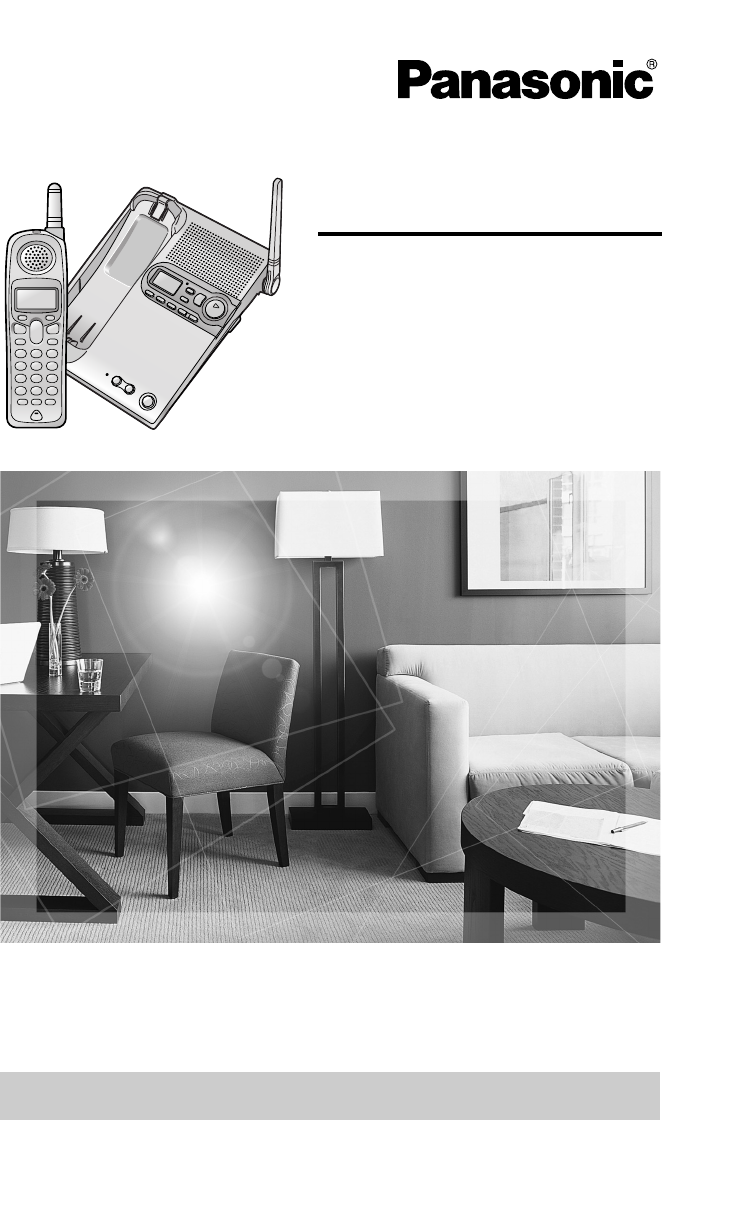
- KX-TG2346 1
- For Best Performance 3
- Contents 4
- Location of Controls 6
- Installation 10
- Battery Charge 10
- Programmable Settings 12
- Initial setting 12
- Function Menu Table 13
- Date and time 14
- Set dial mode 15
- Change language 15
- Set tel line 15
- Set line mode 16
- Auto talk 16
- Ringer setting 17
- Ringer volume 17
- Ringer tone 18
- Set base unit 19
- LCD contrast 19
- Greeting Message 20
- Preparation 21
- To review the greeting 21
- To erase the greeting 21
- Pre-recorded greeting 21
- Set answering 22
- Recording time 22
- Number of rings 23
- Recording mode 24
- Message alert 24
- Making Calls 25
- Answering Calls 28
- Caller ID Service 29
- ROBINSON,TINA 29
- Talk Caller ID 30
- Using the Caller List 31
- Viewing the Caller List 32
- Caller ID edit 34
- CINDY TURNE 35
- Erasing Caller Information 36
- Phone Book 37
- Chain Dial 40
- Jane Walke 41
- Intercom 42
- Answering Intercom Calls 43
- Special Features 44
- 9P15556667777 45
- Set flash time 45
- Incoming call 46
- Key tone 47
- Automatic Answering Operation 48
- Monitoring Incoming Calls 49
- Listening to Messages 50
- Message play 51
- Erasing Messages 53
- Recording a Memo Message 54
- Remote code 56
- Voice Menu 57
- Direct Remote Operation 58
- Wall Mounting 59
- Belt Clip 60
- Shoulder Rest Attachment 60
- Optional Headset 61
- Direct Commands 62
- Troubleshooting 65
- Caller IQ 70
- Downloading Data 71
- SAVE THESE INSTRUCTIONS 74
- Important Safety Instructions 75
- FCC and Other Information 76
- Useful Information 79
- Panasonic Telephone Products 81
- Limited Warranty 81
- Customer Services Directory 82
- Accessory Purchases 82
- Service in Puerto Rico 82
- Specifications 83
- For product service 84
- When you ship the product 84
Inhaltsverzeichnis
2.4 GHz Digital Cordless Answering SystemOperating InstructionsModel No. KX-TG2346Pulse-or-tone dialing capabilityThe unit is Caller ID compatible. T
Installation10Installing the Battery in the HandsetInsert the battery (1), and press it down until it snaps into the compartment (2). Close the cover.
PreparationFor assistance, please call: 1-800-211-PANA(7262)11InstallationRechargeRecharge the battery when: —“Recharge battery” is displayed on the h
12Programmable SettingsProgramming Guidelines This unit has several programmable functions which can be selected from the function menu on the display
PreparationFor assistance, please call: 1-800-211-PANA(7262)13Programmable SettingsFunction Menu Table You can use the following functions to customiz
Programmable Settings14Date and Time We recommend you set the date and time so that the unit will announce the day and time each message was recorde
PreparationFor assistance, please call: 1-800-211-PANA(7262)15Programmable SettingsDisplay Language You can select either “English” or “Spanish” as th
Programmable Settings16Line Mode The line mode is preset to “B” and generally should not be adjusted. If “Line in use” on the handset and “ ” on the b
PreparationFor assistance, please call: 1-800-211-PANA(7262)17Programmable SettingsRinger Volume You can select the handset or base unit ringer volume
Programmable Settings18Base unit ringer volume Make sure the base unit is not being used.To set the ringer volume to high (preset), medium, or low, pr
PreparationFor assistance, please call: 1-800-211-PANA(7262)19Programmable SettingsBase unit ringer tone LCD Contrast There are 6 levels of LCD contra
2Thank you for purchasing your new Panasonic cordless telephone.Please read the IMPORTANT SAFETY INSTRUCTIONS on page 74 before use. Read and understa
20Preparing the Answering SystemGreeting Message You can record a personal greeting message of up to 2 minutes. If you do not record your own message,
PreparationFor assistance, please call: 1-800-211-PANA(7262)21Preparing the Answering SystemTo review the greetingPress [GREETING CHECK].To erase the
Preparing the Answering System22Caller’s Recording Time You can select “1 minute”, “2 minutes”, “3 minutes” or “Greeting only” for the caller’s record
PreparationFor assistance, please call: 1-800-211-PANA(7262)23Preparing the Answering SystemNumber of Rings You can select the number of times the uni
Preparing the Answering System24Recording Mode Two recording modes are available. The factory preset is “Standard recording (16min)”, which provides m
Telephone SystemFor assistance, please call: 1-800-211-PANA(7262)25Making CallsTo have a hands-free phone conversation 1 Press [C].•“Talk” is displaye
Making Calls26To dial after confirming the entered number To adjust the receiver/speaker volume during a conversationThere are 3 volume levels for th
For assistance, please call: 1-800-211-PANA(7262)27Making CallsTelephone SystemVoice Enhancer TechnologyPanasonic’s Voice Enhancer Technology clarifie
28Answering CallsWhen a call is received, the unit rings, “Incoming call” is displayed, and the Ringer/Message Alert indicator on the handset and “ ”
Telephone SystemFor assistance, please call: 1-800-211-PANA(7262)29Caller ID ServiceThis unit is compatible with Caller ID services offered by your te
3For assistance, please call: 1-800-211-PANA(7262)For Best PerformanceBattery ChargeThe handset is powered by a rechargeable Nickel-Metal Hydride (Ni-
Caller ID Service30Talking Caller IDTo use this feature, you need to subscribe to Caller ID. For further information, please contact your telephone co
Telephone SystemFor assistance, please call: 1-800-211-PANA(7262)31Caller ID ServiceBase unit Talking Caller ID feature This feature must be turned
Using the Caller List32Viewing the Caller List • If there is no name information for a caller, the display will only show the phone number.• If you
Using the Caller ListTelephone SystemFor assistance, please call: 1-800-211-PANA(7262)33Editing the Caller’s Phone Number You can edit a phone number
Using the Caller List34Caller ID Number Auto Edit Once you call back an edited number (p. 33), this unit can automatically edit incoming phone numbers
Using the Caller ListTelephone SystemFor assistance, please call: 1-800-211-PANA(7262)35Storing Caller Information in the Phone Book Caller names and
Using the Caller List36Erasing Caller Information To erase a specific caller To erase all entriesBefore erasing all entries, make sure that you have v
Telephone SystemFor assistance, please call: 1-800-211-PANA(7262)37Phone BookThe handset can store up to 50 names and phone numbers in its phone book.
Phone Book38Selecting characters to enter namesEnter names using the dialing buttons. Press each button until the desired character is displayed.• Pre
Phone BookTelephone SystemFor assistance, please call: 1-800-211-PANA(7262)39Dialing from the Phone Book •If “No items stored” is displayed in step
4ContentsLocation of Controls . . . . . . . 6Installation . . . . . . . . . . . . . . . 9Connections . . . . . . . . . . . . . 9Installing t
Phone Book40Index table Chain Dial You can dial a combination of phone book or manual key pad entries while making a call. This feature can be used,
Phone BookTelephone SystemFor assistance, please call: 1-800-211-PANA(7262)41Editing an Item in the Phone Book Erasing an Item in the Phone Book • To
42IntercomIntercom calls can be made between the handset and the base unit.Making Intercom CallsFrom From Using this feature, you can also locate a mi
IntercomTelephone SystemFor assistance, please call: 1-800-211-PANA(7262)43Answering Intercom CallsWhen a handset is paged, it rings and the Ringer/Me
44Special FeaturesTemporary Tone Dialing(For Rotary or Pulse Service Users) Press [*] (TONE) before entering access numbers which require tone dialing
Special FeaturesTelephone SystemFor assistance, please call: 1-800-211-PANA(7262)45Using the PAUSE Key(For PBX Line/Long Distance Calls) We recommend
Special Features46Incoming Call Tone During an intercom call (p. 42), you can be informed of incoming calls by two tones. If this feature is turned
Special FeaturesTelephone SystemFor assistance, please call: 1-800-211-PANA(7262)47Key Tone You can select whether or not the handset keys will sound
48Automatic Answering OperationWhen the unit answers a call, a greeting message is played and the caller’s message is recorded. Setting the Unit to A
For assistance, please call: 1-800-211-PANA(7262)49Automatic Answering OperationAnswering SystemMonitoring Incoming Calls While a caller is leaving a
For assistance, please call: 1-800-211-PANA(7262)5ContentsPreparation Useful InformationAnswering SystemTelephone SystemAutomatic Answering Operation
50Listening to MessagesUsing the Base Unit You can see the total number of recorded messages on the base unit display. If the NEW MESSAGE indicator fl
For assistance, please call: 1-800-211-PANA(7262)51Listening to MessagesAnswering SystemUsing the Handset (Remote Operation) If “New message” is displ
Listening to Messages52During playback For Caller ID service users (p. 29)During playback using the handset, the handset display will show the nam
Answering SystemFor assistance, please call: 1-800-211-PANA(7262)53Erasing MessagesThe unit will announce the remaining recording time after playback
54Recording a Memo MessageYou can record a voice memo message of up to 3 minutes in memory. • If you record for over 3 minutes in step 2, the unit wi
Answering SystemFor assistance, please call: 1-800-211-PANA(7262)55Remote Operation from a Touch Tone PhoneWhile outside, you can operate the Answerin
Remote Operation from a Touch Tone Phone56Remote Code The remote code prevents unauthorized people from accessing your unit and listening to your mess
Remote Operation from a Touch Tone PhoneAnswering SystemFor assistance, please call: 1-800-211-PANA(7262)57Voice MenuThe shaded parts are voice prompt
Remote Operation from a Touch Tone Phone58Direct Remote OperationOnce you have entered the remote code, you can also control your unit by direct comma
Useful InformationFor assistance, please call: 1-800-211-PANA(7262)59Wall MountingThis unit can be mounted on a wall phone plate.1 Push the hook and t
6Location of ControlsBase unit [MEMO] Button (p. 54) CHARGE Indicator (p. 10)VOLUME Button [<], [>] (p. 18, 20)MIC (Microphone) (p. 20)[LOCATOR
60Belt ClipYou can hang the handset on your belt or pocket using the included belt clip.To attach the belt clip To remove the belt clip Shoulder Rest
Useful InformationFor assistance, please call: 1-800-211-PANA(7262)61Optional HeadsetConnecting an optional headset to the handset allows hands-free p
62Direct CommandsAfter pressing [MENU], you can also program menu items directly by pressing ([0] to [9], [*] and [#]) instead of using the soft keys.
For assistance, please call: 1-800-211-PANA(7262)63Direct CommandsUseful InformationDuring programming:When “Save” is displayed, press the right soft
64If the Following Appear on Your Display...The following will be displayed when the unit needs your attention.Display message Cause & RemedyRecha
Useful InformationFor assistance, please call: 1-800-211-PANA(7262)65TroubleshootingIf the handset display shows error messages, see “If the Following
Troubleshooting66You cannot redial. • If the last number dialed was more than 48 digits long, the number will not be redialed correctly.You cannot mak
For assistance, please call: 1-800-211-PANA(7262)67TroubleshootingUseful InformationAnswering System The Ringer/Message Alert indicator flashes slowl
Troubleshooting68General When you play back messages or turn on the Answering System, the handset and/or base unit announces the wrong day and time.•
For assistance, please call: 1-800-211-PANA(7262)69TroubleshootingUseful InformationopenLCR Service for Caller IQIf you cannot solve your problem• Vis
PreparationFor assistance, please call: 1-800-211-PANA(7262)7Location of ControlsHandsetAntennaDisplayReceiverSoft Keys (p. 8)[OFF] Button (p. 12, 25)
70openLCR Service for Caller IQThis unit is compatible with services provided by openLCR.Important:• If you have any questions regarding the openLCR s
71openLCR Service for Caller IQFor assistance, please call openLCR: 1-866-openLCR(1-866-673-6527)Useful InformationDownloading DataYou can download th
openLCR Service for Caller IQ72To download data from openLCR Each time you download data (p. 71) from openLCR, the information stored in your unit w
73openLCR Service for Caller IQFor assistance, please call openLCR: 1-866-openLCR(1-866-673-6527)Useful Information• If the handset beeps 3 times and
74Important Safety InstructionsWhen using this unit, basic safety precautions should always be followed to reduce the risk of fire, electric shock, or
For assistance, please call: 1-800-211-PANA(7262)75Important Safety InstructionsUseful InformationCAUTION:To reduce the risk of fire or injury to pers
76FCC and Other InformationThis equipment complies with Part 68 of the FCC rules and the requirements adopted by the ACTA. On the bottom of this equip
For assistance, please call: 1-800-211-PANA(7262)77FCC and Other InformationUseful InformationWHEN PROGRAMMING EMERGENCY NUMBERS AND(OR) MAKING TEST C
FCC and Other Information78This equipment is hearing aid compatible as defined by the FCC in 47 CFR Section 68.316. A TIA/EIA-IS-968 compliant teleph
79For assistance, please call: 1-800-211-PANA(7262)Useful InformationIndexAAccessories . . . . . . . . . . . . . . . . . . 2Answering calls . . . . .
Location of Controls8Handset soft keys• When a function name does not appear above a soft key, the soft key has no function.Handset navigator keyBase
80IndexPPause . . . . . . . . . . . . . . . . . . . . . . 45—Phone book . . . . . . . . . . . . . . . . . 37Phone book, dialing . . . . . . . . . .
✄81WarrantyPANASONIC CONSUMER ELECTRONICS COMPANY, DIVISION OF MATSUSHITA ELECTRIC CORPORATION OF AMERICA One Panasonic Way Secaucus, New Jersey 07094
82Some states do not allow the exclusion or limitation of incidental or consequential damages, or limitations on how long an implied warranty lasts, s
Useful InformationFor assistance, please call: 1-800-211-PANA(7262)83Specifications Base UnitPower Supply: AC Adaptor (120 V AC, 60 Hz)Power Consumpt
Panasonic Consumer Electronics Company,Division of Matsushita Electric Corporation of AmericaOne Panasonic Way, Secaucus, New Jersey 07094Panasonic Sa
9For assistance, please call: 1-800-211-PANA(7262)PreparationInstallationConnections• USE ONLY WITH Panasonic AC ADAPTOR PQLV1 (Order No. PQLV1Z).• Th
 (64 Seiten)
(64 Seiten)







Kommentare zu diesen Handbüchern